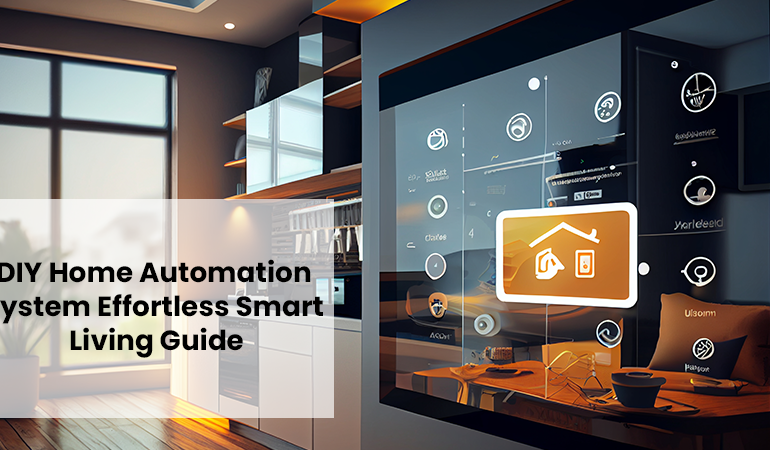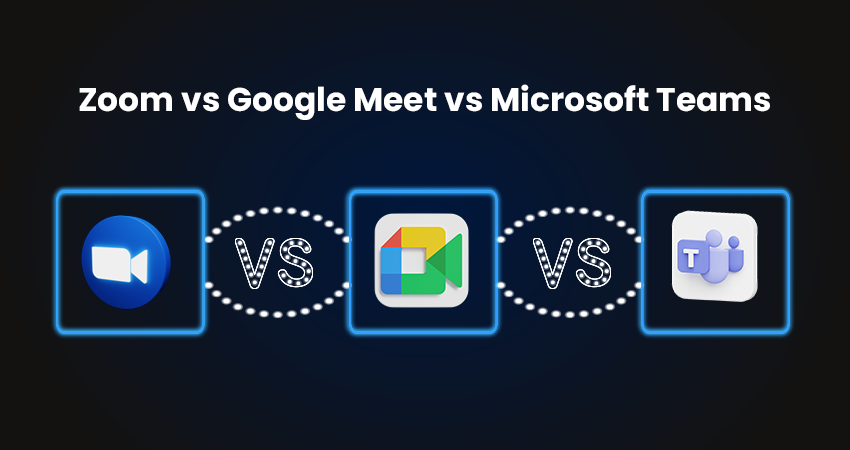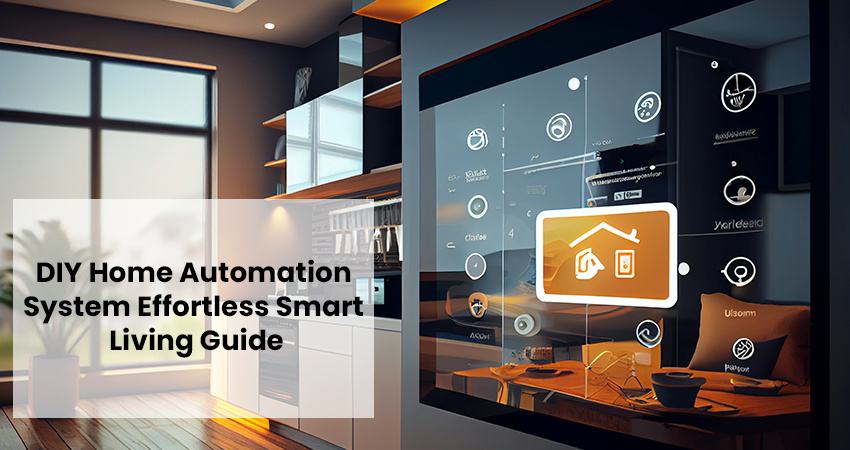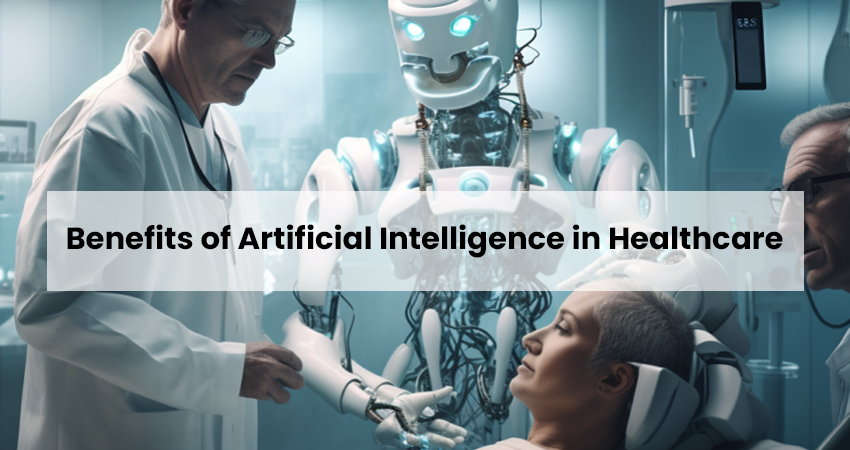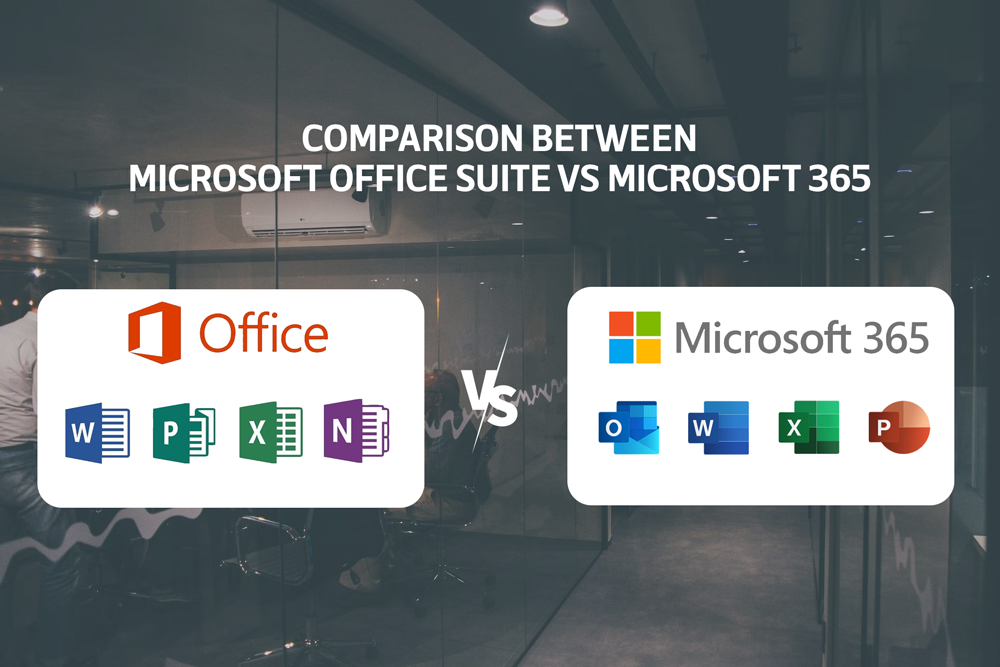Zoom vs Google Meet vs Microsoft Teams | Choose the best platform
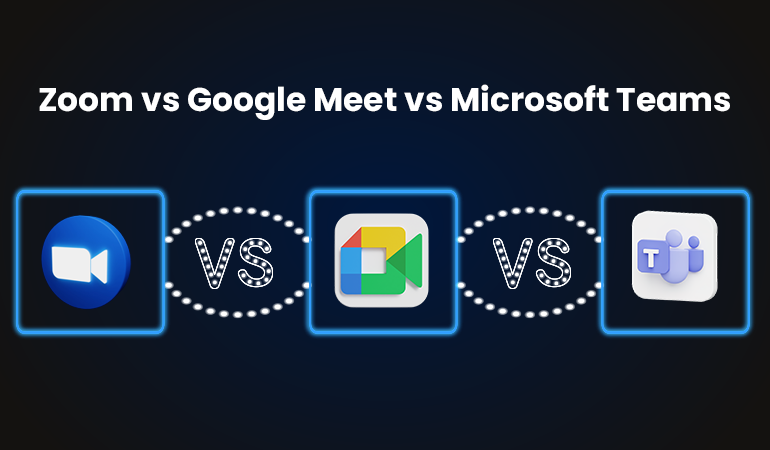
In the modern era, video conferencing has become increasingly popular among small and medium-sized businesses. This online service offers a flexible and efficient solution for virtual meetings, presentations, and collaboration through video and audio communication. Video conferencing started several years ago. However, it also quickly gained popularity during COVID-19 in the education and business sector, when the world faced a lockdown and physical gatherings were banned.
However, this experience was great because it saved time and travel costs. Video conferencing platforms are crucial for remote work, online education, and global collaboration. Online meetings replace the need for physical presence, enabling individuals and groups to communicate and work from anywhere using an Internet connection.
When it becomes a need of the world, many different digital platforms for meetings are launched by various companies. Some companies design their platforms, and others use famous online meeting platforms. Today, we will discuss some of them and the differences between Zoom vs Google Meet vs Microsoft Teams. In this article, we will focus on the procedure, pros, and cons of these platforms, and we will also guide you on the best of them according to their functionalities and advantages.
Zoom
Zoom is a platform for conducting video conferences with groups or individually with anyone worldwide. It allows you to host webinars, conferences, meetings, and classes. Zoom is easy to use and offers a variety of features, such as HD video and audio, screen sharing capabilities, phone dial-in, cloud recording, whiteboard capabilities, and more.
Advantages of using Zoom
When we discuss any application or product, it must have some benefits and other drawbacks. As mentioned above, we discuss Zoom technology and fee plans. Now, we will study its advantages and then, afterward, disadvantages.
- Large Audience Capacity
- Live Streaming
- Free Versions
- Google Calendar Supported
- Easy to Use
- Distributed Architecture
Disadvantages of using Zoom
There is nothing perfect in this world. Every piece of equipment, application, and even person has some good and bad. So, similar to this, Zoom also has some weak points that we will discuss here.
- Lack of Comment Control
- Costly Subscription Plans
- HD Video is not Standard
- No Web Version
- Security Concerns
Microsoft Teams
Microsoft Teams is a cloud-based meeting software, part of Microsoft 365 and Office 365 suite of applications. The main function of Teams is messaging callings, video meetings, and file sharing. Any business can use this application. It allows an organization’s local and remote workers to discuss their content in real-time or near-to-real-time using desktops, laptops, and mobile devices.
Advantages of Teams
Some basic advantages of the Microsoft team are as follows:
- You can add third-party apps such as Google Drive.
- Access to all tools in one place.
- It requires no additional subscription for Microsoft 365 premium users.
- Good Security and Search features for your files.
Disadvantages of Teams
As everything has some good, it also has some weak points that are called disadvantages. Now, we will discuss them.
- Its applications have similarities, and no proper training tutorials are provided.
- It allows the same name for different teams, which creates difficulty in searching any specific.
- It applies restrictions on channel numbers, which can be an issue for large organizations.
- The online meeting experience could be unfriendly sometimes.
Google Meet
Google Meet is a web conferencing tool that integrates with Google Calendar and provides an option to join meetings with a link. It provides the option of screen sharing for meeting hosts and other participants from any third-party application. It is commonly used for online classes and one-on-one meetings during office hours. This is capable of all internet browsers and has applications for all Android, iPhone, and iPad users. It does not allow grouping during single meetings for working on different tasks.
Advantages of Google Meet
Some advantages of this application are these:
- Easy to Use.
- Provide a classroom environment virtually.
- Directly integrate with Google Workspace.
- Provide a real-time messaging feature in a meeting.
- Follow IETF security features.
Disadvantages of Google Meet
It has some restrictions that sometimes become its weak points. We will discuss them.
- Restrict one screen share at once.
- Limited Features in the free version.
- Sometimes, connectivity issues.
- Showing limited participants on screen creates monitoring issues.

User Interface and User Experience
We start conversations about different online meeting platforms and study their features using methodologies and technology. But now is the time to compare them from the user’s point of view. We will compare Zoom vs Google Meet vs Microsoft Teams.
How was Zoom Interface designed?
There is a complex technology stack behind Zoom, including different programming languages, frameworks, and cloud-based services. Zoom uses a proprietary video conferencing technology combining WebRTC, TCP/IP, and UDP protocols to deliver high-quality audio and video streams to users. It uses other backend technologies based on cloud computing to store the data and create a network. Its front end is developed in React JS, WebPack, and SAAS.
Additionally, Zoom uses cloud computing and web technologies to create a virtual space where users can communicate via audio, video, or text chat. It allows easy collaboration as well as screen sharing when needed. For example, to join a meeting, users simply enter the URL of the meeting room or the ID provided by the host, and they are instantly connected.
Technology Behind Meet
WebRTC is a technology that powers Google Meet and Facebook Messenger. In this part, we will learn about this technology. WebRTC is the short form of Web Real-Time Communication, which was introduced by Google in 2011 for audio, video, and data sharing among different web and other browsers. Google Meet uses VP8 and VP9 for video calling features and OPUS for audio calls. Google Meet is designed for low-end mobile networks via WebRTC and uses QUIC over UDP.
What was the technology behind the design of the Teams user interface?
Microsoft Teams is a web-based application originally developed from GitHub on top of the Electron framework that combines the Chromium rendering engine and the Node.js JavaScript platform. Version 2.0 replaced Electron with Microsoft. Edge was rebuilt using the Evergreen version of WebView2.
A typical technology stack will consist of a layered structure of different components or services used to build a software solution. When we talk about the Microsoft technology stack, it is the same concept that Microsoft implements, with its range of applications, used to develop a complete solution.
Microsoft offers several security features in Teams, including two-factor authentication, single sign-on, and data encryption in transit and storage. Teams’ workflows can also take advantage of the security features of other integrated Microsoft apps, such as SharePoint encryption. It uses different security protocols to make conversations secure and trust of users. The main protocols are ATP, E2EE, Safe Links, and meeting control. These features secure the client’s data even from their vendors, and Microsoft also does not use their data for any irrelevant purpose or promotion.
User View Point on them
When I see them from a user point of view, I find Zoom the first because of its easy-to-join method and user board controls and functionalities. We see that Zoom shows 50 participants on the main screen in a separate tab. The hosts can check them at any time. On the other hand, Google Meet shows only 16 participants. Zoom provides many features in its free version, and small businesses and schools can use it more comfortably. Google Meet and Teams provide fewer features in the free version. Only after the wonderful success of Zoom did Microsoft add Skype to its suite to provide video chat on its platform. However, its features are not compatible according to low-level user interfaces.
Collaboration Tools and Integrations
It is time to discuss the different facilities that are provided by these applications. We will discuss these services and the charges to avail of them. Let’s continue with us and share it with your friends, class meets, and business personalities and help them increase their productivity in meetings.
Cost of Google Meet Premium features
Google Meet provides different packages, and you can select the most reasonable one for your business. It offers a free plan that includes a meeting of 100 participants for one hour, and you can avail of it only by creating an account in Google Meet. It provides different features such as whiteboard use, screen sharing, meeting recording, and layout adjustments.
The second one is a business startup package that you can buy for only $6 per month. It provides a business email, 30GB storage for each user, space for 100 meeting participants, and the best security control features.
Business Standard is the 3rd and most commonly used package. You can get it for 12 dollars per month. It provides the option of customized and secure business email, 150 participants’ space in one meeting, and a 2TB storage capacity for every user. Controls security and management with standard support.
You can avail Google Meet Business Plus offer for $18 per month. It is a mega bundle that includes different key features, such as a space of 500 participants with 5TB of storage for everyone. It covers all other features of the standard plan.
Charges of Teams Premium features
We study Microsoft Teams software functionalities and the technology that is behind this. Now it is time to discuss subscription plans. Because the Team also charges somehow money for its premium features. It has five different fee plans according to its features.
The first is a free version that allows online meetings, customized backgrounds, and screen sharing. It provides a limit of the one-hour meeting, and only 100 members can join at once. It provides live captions only in the English language. Its storage capacity is 5GB per user.
The second plan is called Microsoft Teams Essential, which charges only $4 per month and provides services for 300 participants, and your one meeting can be run for 30 hours. Its storage capacity is 10GB per user.
Microsoft Teams Basic Plan charges $6 and allows 300 participants in a 30-hour meeting. It provides the extra service of recording meetings and better administration access, as well as allowing you to have more secure conversations. Its storage capacity is 1TB per user.
Microsoft 365 Business Standard is a package with charges of 12 dollars per month and provides access to extra apps. It also allows only 300 participants and runs one meeting for only 30 hours. But it provides business emails and live captions in more than 30 languages. Its storage capacity is 1TB per user.
The last plan is premium, and it has all the features of the Business Standard Plan and some additional security and access to all Microsoft Suitcase apps.
Charges of Zoom Premium features
When we talk about subscription plans, Zoom offers a free version for one-to-one meetings or conferences of 100 participants with a time limit of 40 minutes per meeting. You can arrange unlimited meetings on Zoom in this free plan. Zoom also offers Pro, Business, and Business plans with additional features such as custom meeting rooms and the ability to record conference recordings. All Pro, Business, and Enterprise plans offer advanced security features like encryption and access control. For larger projects with more than 300 users, Zoom also has an advanced solution that lets users pay an annual fee to host a server instance.
Security and Privacy Considerations
Not a single application fulfills all standards. As we learned, the Zoom interface is more user-friendly than others. But when we compare the security and privacy of Zoom vs Google Meet vs Microsoft Teams, We see that Google Meet stands at the top. Zoom has some black loops in its security, and to cover them, it launched a new version, Zoom 5.0. Additionally, Google Meet creates a unique encrypted key for each meeting, transmits it, and secures RPC. As same as Microsoft Teams uses many layers of security and encrypts each meeting to secure their conversation and files. These meeting centers also provide two-step verification in some packages. It makes your meetings more secure and restricts unauthorized participants from joining the meeting.
Meeting Customization and Control
| Zoom | Google Meet | Microsoft Teams |
| Join Audio | Join Audio | Hide and Show All Participants |
| Mute, Un-mute Microphone | Virtual Background | Customize Privacy Policy |
| Start and Stop Video | Rise Hand | Open and Close your Camera |
| Share Screen | Share Screen | Share Screen |
| Customize Security Settings | Schedule a Meeting | Customize Background |
| Customize Time and Date | Change the Layout of the Screen | Live Chat Options |
Choosing the Best Platform for Your Needs
This complete article studies different features, comparisons, and technologies of different video conferencing tools. Almost all applications have the same feature with an ignorable difference for the average level.
But when we study them from a business point of view, we focus on security, and for this reason, Google Meet and Microsoft Teams are the best because they have proper suitcases behind them. Google Meet has a “G Suitcase,” and Microsoft Teams has its personal Microsoft 365 suitcase. Google Meet stands out as the top choice when considering the flexibility of allowing video meeting participants to join via dial-in, without incurring any additional call-in fees. Overall, Google Meet is more cost-effective.
Clearly, there is no winner in the Zoom vs Google Meet vs Microsoft Teams competition. It depends on you and your business meeting perspectives. You can choose Zoom for educational purposes and short meetings for interviews. But Microsoft Teams can be your best choice if you have an established business model because of its security features and suitcase.